
9/26/2024
Snap Fun: Cartoon Face Lens Tricks!
Snapchat is a fun app that lets you share moments with friends. One of the coolest features is the Cartoon Face Lens. This lens can turn your face into a cartoon character, bringing your photos and videos to life. In this guide, we'll learn how to use the Cartoon Face Lens, tips for taking great photos, and some fun ideas to make your Snaps special. Using the Cartoon Face Lens is easy. First, open the Snapchat app. If you don't have it, you can download it from your app store. Once you have the app, create an account if you haven't already. After logging in, you'll see the camera screen. Look for the smiley face icon on the right. Tap it, and you'll see several lenses to choose from. Scroll through the options to find the Cartoon Face Lens. When you see it, tap it to activate it. You'll then see what you look like in cartoon form. Make sure your face is well lit so the lens can work properly. You can move your face around to see how the cartoon effect changes. When you're ready to take a snap, press the circle button at the bottom of the screen. You can take a still photo or hold it down to record a video. Try different angles and expressions and see how they change your cartoon look. Be silly, smile or make funny faces. Have fun and be creative! Now that you know how to use the cartoon lens, here are some tips for taking great snaps. First, pay attention to lighting. Good lighting makes a huge difference in your photos. Natural light is best, so try to take photos outside during the day. If you're indoors, make sure the room is well lit. Avoid shadows on your face to make the cartoon effect obvious. Next, choose a fun background for your snap. A good background makes for fun. If you're outdoors, look for colorful flowers or interesting sights. If you're indoors, use a bright wall or fun decorations. A good background makes your cartoon snap even more exciting. Don't forget to be expressive! Cartoon face lenses can change your look in fun ways, so try different expressions. A big smile or a funny pout can make your snap even better. Enjoy the process and play around!
Creative ideas for cartoon snaps
Once your cartoon face snap is ready, it's time to share it! You can send it to friends on Snapchat or post it to your story. That way, everyone can enjoy the fun you've created. Let's talk about some creative ideas to make your cartoon snaps stand out. One idea is to tell a little story. You can pretend to be a cartoon character who is going on an adventure. Start with a snap of you as a cartoon, then take more snaps showing different parts of your trip. You can jump, dance, or pretend to do silly things. When you put these snaps together, it becomes a funny story for your friends. Another fun idea is to get your friends involved. Have a cartoon face lens party! Everyone can take turns using the lenses. You can give challenges, like who can make the funniest face or who can come up with the best cartoon character name. This will lead to lots of laughs. You can also mix and match different lenses. Sometimes using two lenses together can create interesting effects. For example, you can use a cartoon lens with another lens that adds a funny hat or glasses. Try different combinations to create unique snaps. Finally, share your cartoon face snaps on other social media platforms. Save your favorite snaps to your device and post them to Instagram, Facebook, or Twitter. Your friends will be so happy to see your creativity! In conclusion, Cartoon Face Lens on Snapchat is a great way to add fun to your photos and videos. By following these simple steps, you can create amazing snaps. Use good lighting, fun backgrounds and express yourself. Share your creations with friends and let them join in the fun. With these tips, you can enjoy all the laughter you get from Cartoon Face Lens. So pick up your phone, start snapping and let your imagination run wild!
Comments
No comments available.

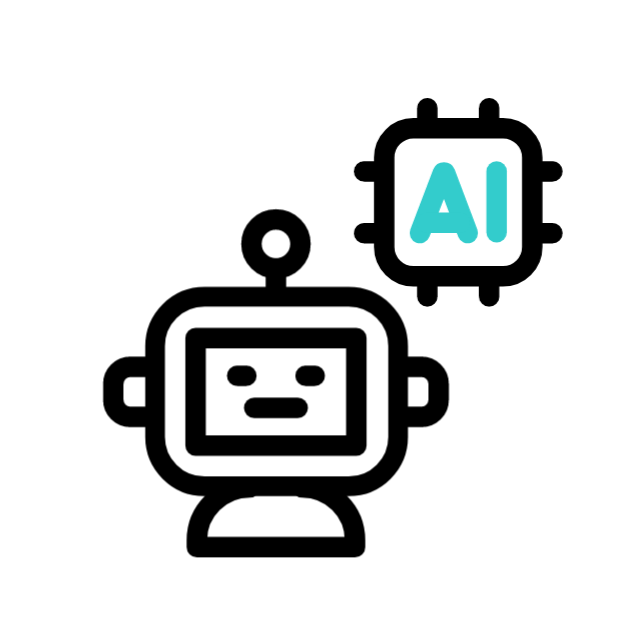


.jpg)
.jpg)

